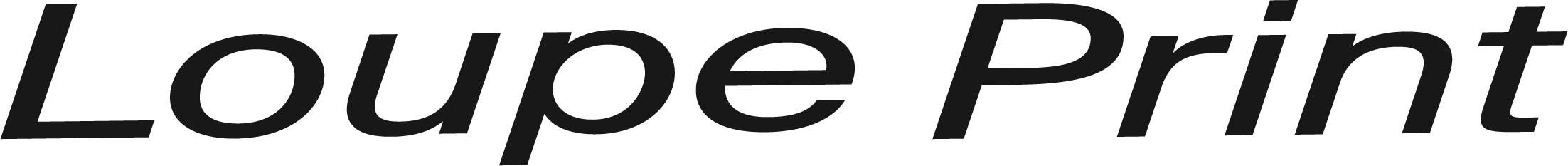IMAGE EDITING
Loupe Print provides advanced photographic digital file adjustments, selective masking, portrait and product retouching, as well as prepress / CMYK conversions. We are Adobe Photoshop and Creative Cloud experts and our digital tools are tightly calibrated for precision, efficient workflows, and uniquely creative results. Our knowledge base of analog and digital photography, color theory, lighting, and contemporary art can benefit multiple markets and industries. We offer image editing and retouching at an hourly rate and consulting is available via phone, video call, screen-share, or in-person and on-site.
To get started, contact us via email or phone to discuss your imaging needs, project details, pricing, and timelines.
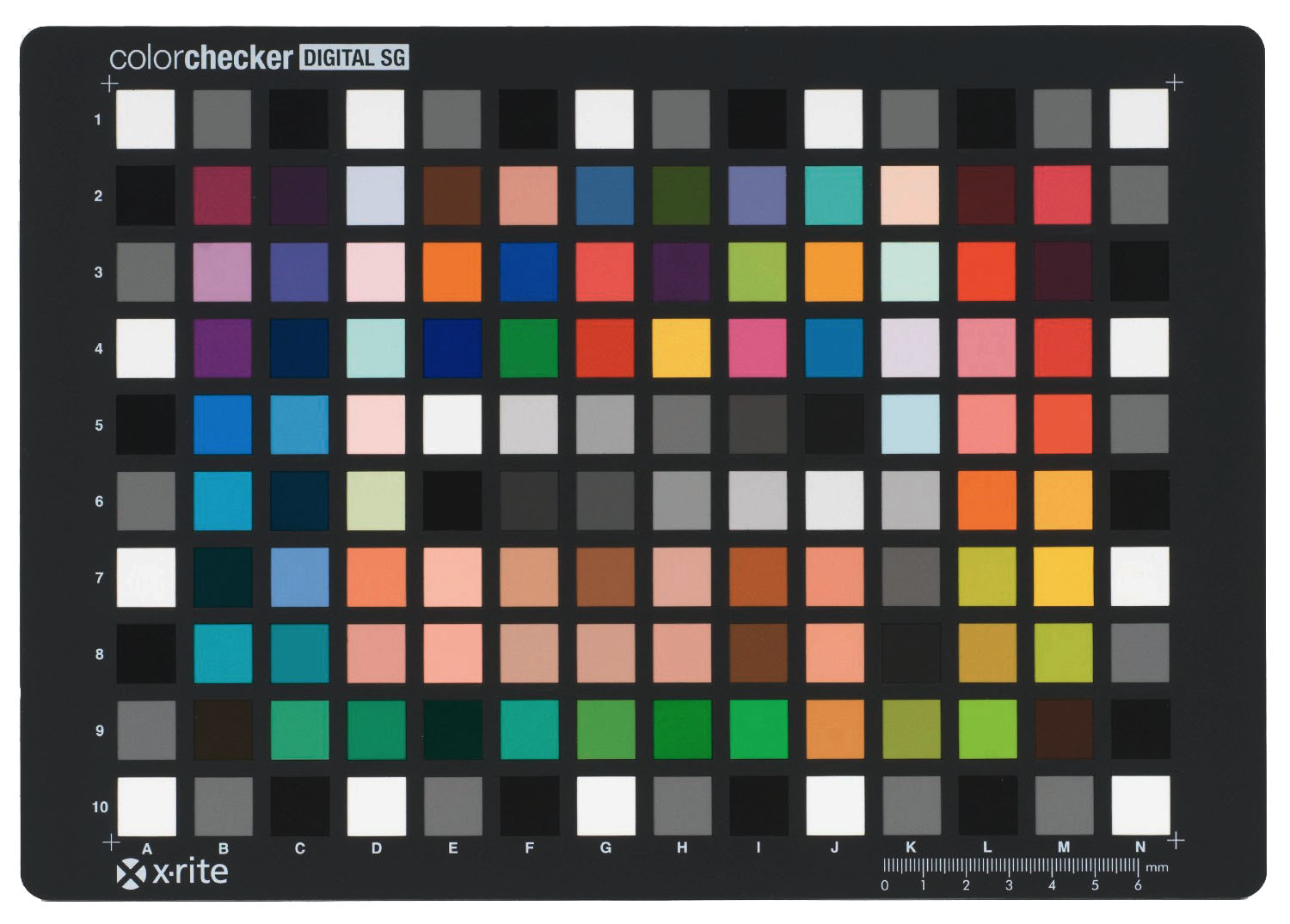
SERVICES
RETOUCHING
| global and selective Photoshop adjustments to correct color, tone, skin imperfections, dust, and image sharpnessRESTORATION
| digital adjustments to repair and reflect the original object or photograph; includes dust and scratch removal, tears, and color fadingPRE PRESS + PUBLISHING
| CMYK image conversions, book layout and design, and press production oversightART REPRODUCTION
| calibrated photo capture and measured color reference workflows allow us to reproduce original artwork extremely accurately and with great detailPHOTO CAPTURE
| flat art or 3D objects can be captured by digital camera with even or shaped lighting. We provide full resolution master and files for web and print.COLOR & LIGHT DATA
| reflective or emissive spot measurements are recorded from original objects and delivered as PDF report or CGATs file. Colorimetry and lighting data can include RGB, CIELAB, CIECAM02, CIEXYZ, Spectrum, CCT, Lux, CRI, and TM-30-18CONSULTATION
| digitization, photography, software, troubleshooting, and best practices training, on-site or remoteWALK-IN MONITOR CALIBRATION
| Color calibration for laptops; we install free software, select new brightness and white point, and use a spectrophotometer to measure color and create a new monitor ICC profile ; a 30 minute sessionPHOTO FILE WORK
Fine art printing files should be defined in RGB. Our preferred color space is
eciRGB_v2_ICCv4
(download at: www.eci.org). If your files are in an untagged color space, we will convert to this icc profile. Additionally, if we provide any scanning or photographic service, files will arrive in eciRGB_v2_ICCv4 unless otherwise requested.If images are only to be viewed on the web/devices we suggest using
Display P3
icc. It has been supported on most devices and browsers since 2016, and has a much larger gamut than its predecessor sRGB.To help visualize how your file might look in print, we suggest soft proofing in Photoshop using the
PrintWide2020
icc profile and Absolute Colorimetric rendering intent. PrintWide2020 is a large gamut CMYK color space closer aligned to the gamut of most inkjet printers, so viewing in this proofing mode will allow you to see expected shifts in color. Alternatively, if you have the output icc profile that will be used by the printer, you should soft proof with this icc instead of PrintWide2020.When working on your computer, brightness and color temperature and of both monitor and environment can greatly affect how you are viewing and editing your images. We suggest darker spaces, soft indirect lighting, and a color calibrated monitor with a D50 (5000k-5600k) whitepoint as some of the first steps for improving your digital imaging workflow.
Please contact us to learn more about best practices for image editing and printing.
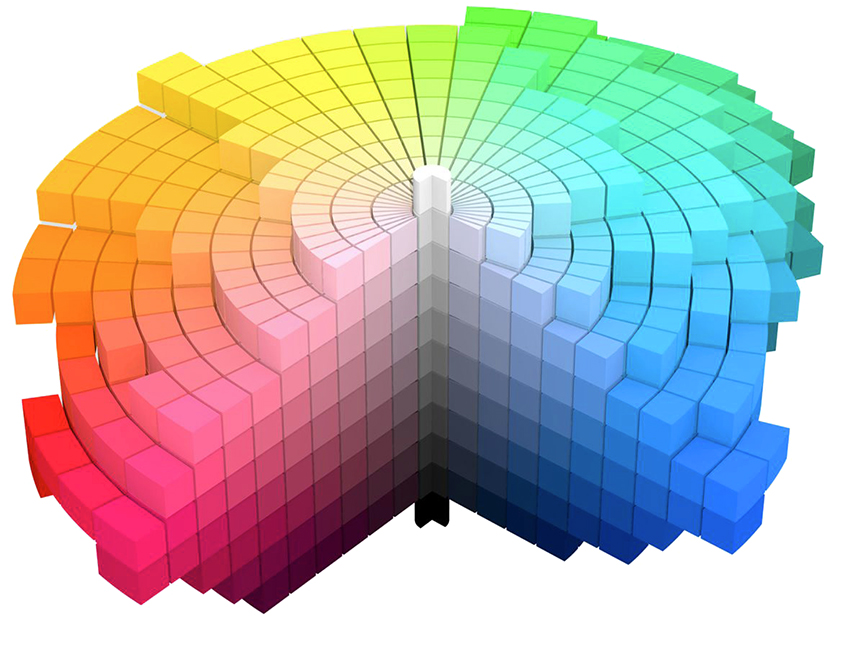
✺ ✺ ✺